Samsung phones enter Download mode
Samsung phones enter Download mode
Common Samsung coal mining mode key combination:
1. Press and hold the "Volume Down button" + "Home button" + "Power button"
2. Press and hold the Power button + Volume Down button + BIXBY button.
3, press and hold the "Volume up button" + "Volume down button", and then insert the USB cable.
4, press and hold the "volume up button" + "Volume down button", and then press the power button.
5, press and hold the "Volume down button" + "BIXBY key", and then insert the USB cable. (Note9)
6, press and hold the Volume Up button, and then press the power button. (Note10)
ROM推荐更多>
-
1
三星 Galaxy S6 Edge (G9250)
1
-
2
三星 Galaxy A8 (A8000)
2
-
3
三星 Galaxy Note 3 (N9006)
3
-
4
三星 Galaxy A5 Duos (A5000)
4
-
5
三星 Galaxy S6 Edge+ (G9280)
5
-
6
三星 Galaxy C5 (C5000)
6
-
7
三星 Galaxy Note Edge (N9150)
7
-
8
三星 Galaxy Note 4 (N9100)
8
-
9
三星 Galaxy Note 4 (N9109W)
9
-
10
三星 I9500
10